Create a new Optimization Problem
To create a new optimization problem, just select the menu
"File->New->New Problem" or click ![]() in the system toolbar , the system will
create an empty optimization problem.
in the system toolbar , the system will
create an empty optimization problem.
To construct or modify an optimization problem, click the "Problem" in the system window and the problem is shown in the working window for modification. You can modify:
Right click the mouse and select "Add Item", a dialog is shown for adding an item (variable or objective, or constraint) from Models.

Double click a row, the following dialog is used to modify the settings of a decision variables or an objective or a constraint
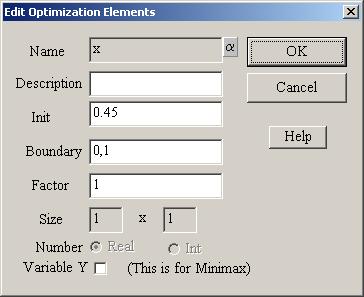
Related pages: